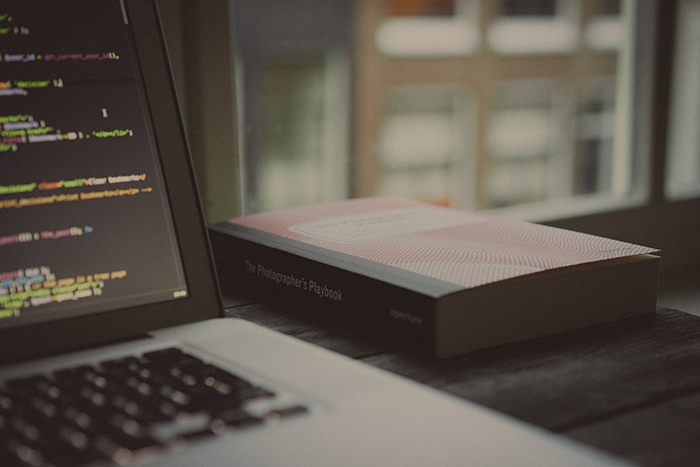반응형 웹 | Responsive Web Design
- 웹 환경의 변화 : Mobile Device의 등장
- 초기 모바일 환경을 위해 mobile 화면을 별도 구성 > 비용과 유지보수 측면에서 risk 크다.
One Source Multi Use : 반응형 웹의 필요성 대두
- Contents는 물처럼 어느 그릇에나 담길 수 있어야한다.
- Contents의 본질을 가지고 Markup 후 CSS로 디자인만 달리 할 수 있어야한다.
Flexible vs Adaptive
- RWD(반응형 웹 디자인) : flexible(latout이 고무줄처럼 유연하게 늘었다 줄었다 하는 것), adaptive(viewport에 따라서 layout이 각각 고정되는 것) > 둘 다Device viewport에 반응하는 design
- AWD(적응형 웹 디자인)
- Flexible : 모든 환경에서 유연하게 움직임
- Adaptive : Web viewport에서는 고정형, tablet이나 mobile에서는 flexible design 채택
DeskTop First vs Mobile First
- Mobile First 권장
- Desktop CSS 먼저 불러온 후 Mobile로 재적용하면 mobile 환경에서 data 많이 듦 > 성능문제
Flexible Layout
- Target / Context = Result ( 900px / 960px = 0.9375 * 100% = 93.75%!)
- Target이 context 안에서 차지하는 영역
- 고정적인 pixel 단위 사용 최대한 지양
- %, viewport, em 등 유연한 단위 사용을 지향
Media Queries
1 | @charset "utf-8" |
- all : 어떤 device든 들어올 수 있다는 뜻 (printer 용 CSS 따로 정의할 수 있음)
- 코드 중복, 복잡도 증가 > CSS가 복잡해짐!
- Sass (CSS 전처리기) > build하면 CSS code로 떨어짐
- Sass
- Scss
Responsive Image
1 | img{ |
- max-width: 100% > 부모 크기를 기준으로 100%, 원본크기 이상은 늘어나지 않게 함
- height: auto > 원본 사이즈 비율을 기준으로 auto (width가 반 줄어들면 얘도 반 줄어들음)
• 용량으로 인한 성능, 속도 고려 필요
• Mobile Responsive Web test site: Troy - Responsive web tester
• 현재 기기의 Pixel Ratio 알 수 있는 사이트: myDevice.io

• 다양한 Image Format 대응
- SVG : Vector 형식 이미지
- WebP : 구글 제안
• 해결
<img>의 srcset, sizes 속성<picture>해상도 따라 조절하는 신규 요소 :<picture>모를 때를 대비한 fallback image 있어야함
반응형 이미지
1 | .rwd-container{ |
<img>가 parent container의 width가 줄어들 때마다 같이 줄어든다.<video>도 가능. 그러나 모두 크기 조절을 위해 wrapping해야한다.
<iframe>을 반응형으로 만들기
<iframe>삽입
1
2
3<div class="rwd-iframe">
<iframe src="https://www.youtube.com/embed/2S24-y0Ij3Y?controls=0" allowfullscreen></iframe>
</div>1
2
3
4
5
6
7
8.rwd-iframe{
border: 10px solid #00f;
width: 80%;
}
.rwd-iframe iframe{
width: 100%;
height: auto;
}
<img>나<video>처럼 하면 안 먹음<iframe>은 wrapping<div>2개 필요함
비율별 module화
1
2
3
4
5
6
7
8
9
10
11
12.rwd-iframe{
position: relative;
padding-top: calc(9 / 16 * 100%);
background: pink;
width: 100%;
}
.rwd-3-4{
padding-top: calc(3 / 4 * 100%);
}
.rwd-9-16{
padding-top: calc(9 / 16 * 100%);
}1
2
3
4
5
6
7
8
9
10<div class="rwd-container">
<div class="rwd-iframe rwd-9-16">
<iframe src="https://www.youtube.com/embed/2S24-y0Ij3Y?controls=0" allowfullscreen></iframe>
</div>
</div>
<div class="rwd-container">
<div class="rwd-iframe rwd-3-4">
<iframe src="https://www.google.com/maps/embed?pb=!1m18!1m12!1m3!1d2974.021471174445!2d127.05441626516713!3d37.54323347980236!2m3!1f0!2f0!3f0!3m2!1i1024!2i768!4f13.1!3m3!1m2!1s0x357ca49534790c57%3A0xc115101cbaecb40e!2z7JWE7YGs67C466as7ISc67mE7Iqk!5e1!3m2!1sko!2skr!4v1555310320240!5m2!1sko!2skr" allowfullscreen></iframe>
</div>
</div>
GRID
Container에 display: grid 적용
1 | .container{ |
Grid-template
1 | .container{ |

- Grid는 FireFox에서 개발자도구로 보는 것이 가장 편하다!
Grid fraction
1 | .container{ |

Grid 배치
1 | .items4{ |

Start나 end 중 하나를 지정해주지 않으면 자동으로 한 칸만큼을 차지한다.
단축표기법
1
2
3
4
5
6.items4{
background: lime;
/* start / end */
grid-column: 2 / 3;
grid-row: 1 / 2;
}
여러 track 차지하기
1 | .items2{ |

Grid-area
1 | .items2{ |
Grid template areas
- Grid item에 name 주고 container에서 grid-template-areas로 위치 잡기
- Grid 속성 요약
1 | .container{ |

- Grid IE 환경 코드로 autoprefix
- Auto Prefixer 🌟
- Grid calculator
- Grid Calculator 🌟

- column 크기 65px, gutter 20px, page width와 column width 소수점 안 나오게 조정
Grid column, gutter(gap) 설정
1 | .container{ |
: repeat(반복 횟수, 크기) method 사용
- Grid area 잡기 : DeskTop Version
1 | .container{ |

Grid area 잡기 : Mobile Device
1
2
3
4
5
6
7
8/* Mobile Device */
@media all and (max-width: 999px){
.container{
display: grid;
grid-template-columns: repeat(4, 1fr);
padding: 0 20px;
}
}- 알파, 오메가 margin 따로 없으니까 좌우 padding으로 줌
- Margin 빼고 나머지 부분을 4등분하려고 fr 단위 사용

1
2
3
4
5
6
7
8
9
10
11
12
13
14
15
16
17
18
19
20
21
22
23
24
25
26
27
28
29
30
31
32
33
34
35
36
37
38
39
40
41
42
43
44
45
46
47/* Mobile Device */
@media all and (max-width: 999px){
.container{
display: grid;
grid-template-columns: repeat(4, 1fr);
grid-column-gap: 20px;
padding: 0 20px;
grid-template-areas: "header header header header"
"nav nav nav nav"
"book book news news"
"board board favorite favorite"
"twitter twitter twitter twitter"
"footer footer footer footer"
}
.header{
background: yellow;
grid-area: header;
}
.navigation{
background: pink;
grid-area: nav;
}
.book{
background: skyblue;
grid-area: book;
}
.news{
background: lime;
grid-area: news;
}
.board{
background: purple;
grid-area: board;
}
.favorite{
background: orange;
grid-area: favorite;
}
.twitter{
background: aqua;
grid-area: twitter;
}
.footer{
background: hotpink;
grid-area: footer;
}
}